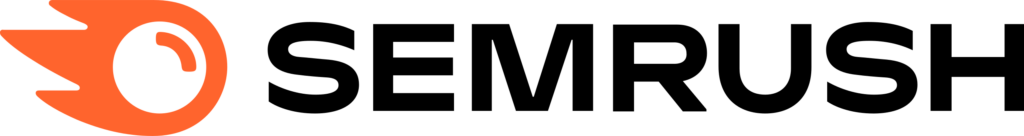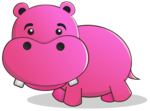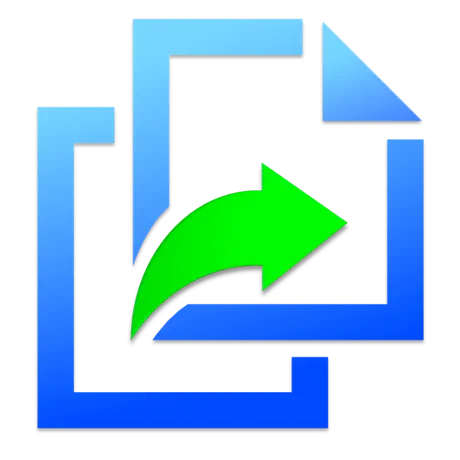Marketing Operations Tools & Apps
Marketing Operations Tools, Apps, & Resources
Our favorite tools to make our day just a little bit more enjoyable.
Updating all the time! Last update 07/23
Table of Contents
Website Tools & Resources
WPEngine
What it is: Cloud hosting for WordPress sites.
Why I love it: Their 24/7 support is why I stay. They are so helpful and are clearly real people which is a relief if your intern accidentally deletes your entire website at 10 o’clock at night.
Their uptime is amazing, their dashboard/user portal is sooooo easy to use. You can revert to a backup in less than 2 minutes. It’s amazeballs.
BugHerd
What it is: App for your website to coworkers or clients can track edits and bugs easily.
Why I love it: I especially love it because you don’t have to do any training to get others to use it to log bugs. It’s really intuitive and neatly organizes all of the edit requests in a dashboard.
In other words, you don’t need a ton of back and forth emails anymore!
Better Uptime
What it is: Get an email, text, or Slack message anytime your website goes down.
Why I love it: Lots of free functionality! Simply add a monitor for your website(s) and sit back and chill. You’ll get a notification if your site goes down so you can work on getting it back up quickly.
Bluefire Interactive
What it is: Technically they are a full stack web and app dev firm. But to us they are so much more.
Why I like them: They are a trusted sounding board and go way above and beyond to understand the short- and long-term ramifications for tech decisions. Not to mention they are just awesome people. I actually miss them if I don’t talk to them often enough.
When you need them: Even if you’re a tech or SAAS company, it’s awesome to get a second set of trusted eyes on things from time to time. On the marketing side, Bluefire is fantastic at proactively recommending cleaner solutions to what you’re asking for. Yes, they recommend simpler, less expensive solutions. If you need heavy-hitter dev backup, they are always there.
When not to hire them: If you want Dollar Tree prices and short-term duct-taped solutions, then Bluefire is not a great fit.
WayBack Machine & Internet Archive
What it is: Pop in your URL and you can see it’s history. It’s creepy and awesome.
Why I love it: Aside from it being really fun to look back at your website from the 90’s…it’s amazing if you’re doing a big website overhaul. I like to submit a site to get indexed as an emergency backup. Without a doubt someone will say “didn’t we used to have XYZ on the home page?” With the Wayback Machine you can look it up.
Bonus, people will think you have some super secret tool.
It’s also a great reminder of how far you’ve come. Great for marketing team meetings or board meetings or sales kick off. Taking a trip down memory lane is always a good time.
Tunnel Bear
What it is: Secure VPN service so you can test your site from anywhere in the world.
Why I love it: This kind of tool is essential if you need to test your cookie policies. Some cookies can’t automatically trigger if someone hits your site from the EU for example. So Tunnel Bear allows you to pretend to be in France and go to your website.
It’s also useful if you have dynamic content based on the web visitors location and need to test it out.
GoFullPage chrome extension to screenshot the whole page.
Tracking & Analytics Tools
UTM.io
What it is: Tool to organize your UTMs so you don’t have a bunch of people making shit up thus ruining your beautiful campaign tracking.
Why I love it: If you’ve outgrown the usual UTM tracking spreadsheet, then this is the next step! It’s a game changer for clean tracking data.
Attributa.io
What it is: This firm will get you up and running with a marketing attribution program that fits the level your company is ready for and will actually use.
Why I love it: Drew Smith, founder of Attributa, is a master at guiding businesses through setting up attribution in a meaningful way. It’s not a bunch of BS dashboards! It all has to tell a story to help leadership make decisions.
Analytics Canvas
What it is: Tool and optional done-for-you service to backup your historical Universal Analytics data before the July 1, 2023 cutoff date and ongoing support for GA4 backup and reporting.
Why I love it: If you need something user-friendly to backup your Google Analytics data then look no further! The best part is this is a tool but they also have a done-for-you program to help you navigate the dumpster fire that is the GA4 rollover.
So sleep easy knowing that someone finally came up with a practical way to manage this whole thing!
SEO (Search Engine Optimization) Tools
Screaming Frog
What it is: The most amazing website crawler. Ever.
Why I love it: I use this to crawl sites to export SEO titles, meta descriptions, check image sizes, see the site structure, and so much more. It seems like the best kept secret in SEO and webmaster-ing but everyone I know uses it. Well work the subscription every year.
SEMrush
What it is: This started as just an SEO tool but has grown to include content marketing and social tools too.
Why I love it: I’ve been using it for so long that it’s my go-to for any SEO research. The data is about as reliable as this kind of data gets. Their community is really fun and I learn a lot from them.
Let Me Google That For You
What it is: If people keep asking you questions they could have/should have Googled first…this is the tool for you!
Why I love it: It’s the ultimate in passive aggressive answers to easily Google-able questions.
Simply go to the site, type in your question and hit Google Search. Then it will give you a link to send your colleague. When they open it, it shows them a screen recording of how to do a Google Search for their exact question.
It’s amazing.
Content Marketing Tools
WordHippo
What it is: Thesaurus with a cute name.
Why I love it: I don’t know why, but I get better results using WordHippo.
Design Pickle
What it is: Unlimited graphic design for one monthly fee.
Why I love it: If you are cranking out a lot of production graphics, it might be worth signing up.
Note, it’s only for production graphics. You need to have your brand guidelines established first.
Canva
What it is: Cloud-based graphic design app.
Why I love it: It’s soooo easy to use to create quick graphics. I love my Adobe Create Suite but when I need to knock out a quick social post graphic I hop into Canva.
Its team tools are fantastic as well to make sure everyone produces assets that are aligned with your brand.
PR, AR, & Event Tools
Google Alerts
What it is: Free tool from Google to alert you anytime it finds your search phrases.
Why I love it: I have two alerts setup. One for my name in quotes so I get an alert anytime my full name is published out on the inter-webs. And the second is my company name.
This tool is free and super easy to use. There are fancier monitoring tools out there, but this is a great place to start.
HARO – Help A Reporter Out
What it is: You get an email 3 times a day with media outlet’s looking for experts in your field. You tell the system the areas you want to comment on, and you get a list of opportunities to get quoted in an article.
Why I love it: This is a great way to get mentioned in some major publications. That’s good for SEO and great for bragging rights!
Productivity Tools
Asana or ClickUp
What it is: Simple task management tools to keep you organized and prioritized.
Why I love it: My clients tend to love Asana but I use ClickUp for the advanced functionality. But either one (or something else) is essential to keeping everyone on the same page.
Pro Tip: Test out a bunch and pick the one that people hate the least. They will be more likely to log into something that doesn’t make them cringe.
Yoink for Mac OS
What it is: If you use multiple desktops on your Mac, these little gem is killer. It lets you drag assets to a sort of “bucket” on the side of your screen. So you can flip between desktops and still have your items you need to move or copy.
Why I love it: This might sound confusing and hopefully I’ll get around to adding a screenshot of it, but I don’t know how the hell I ever lived without this app.
Copy ’em
What it is: You can use it for all sorts of stuff, but the only thing I use it for is to store a couple of things I paste…a lot. Like my Zoom room URL and my calend.ly meetings. I also use it to store my most used social hashtags.
Why I love it: I paste my zoom link maybe 5-20 times a day depending. This app made it a piece of cake to setup a keyboard shortcut to paste that link. Love. Love. Love!
Color Snapper
What it is: Mac extension that launches a little color picker so I can quickly grab the hex color from any website.
Why I love it: I do a lot of client work and constantly need to grab the right colors. This tool let’s me quickly pick-up a couple of colors that I can then grab the hex code from as I need them.