Harness the Power of Digital PR with Google Analytics
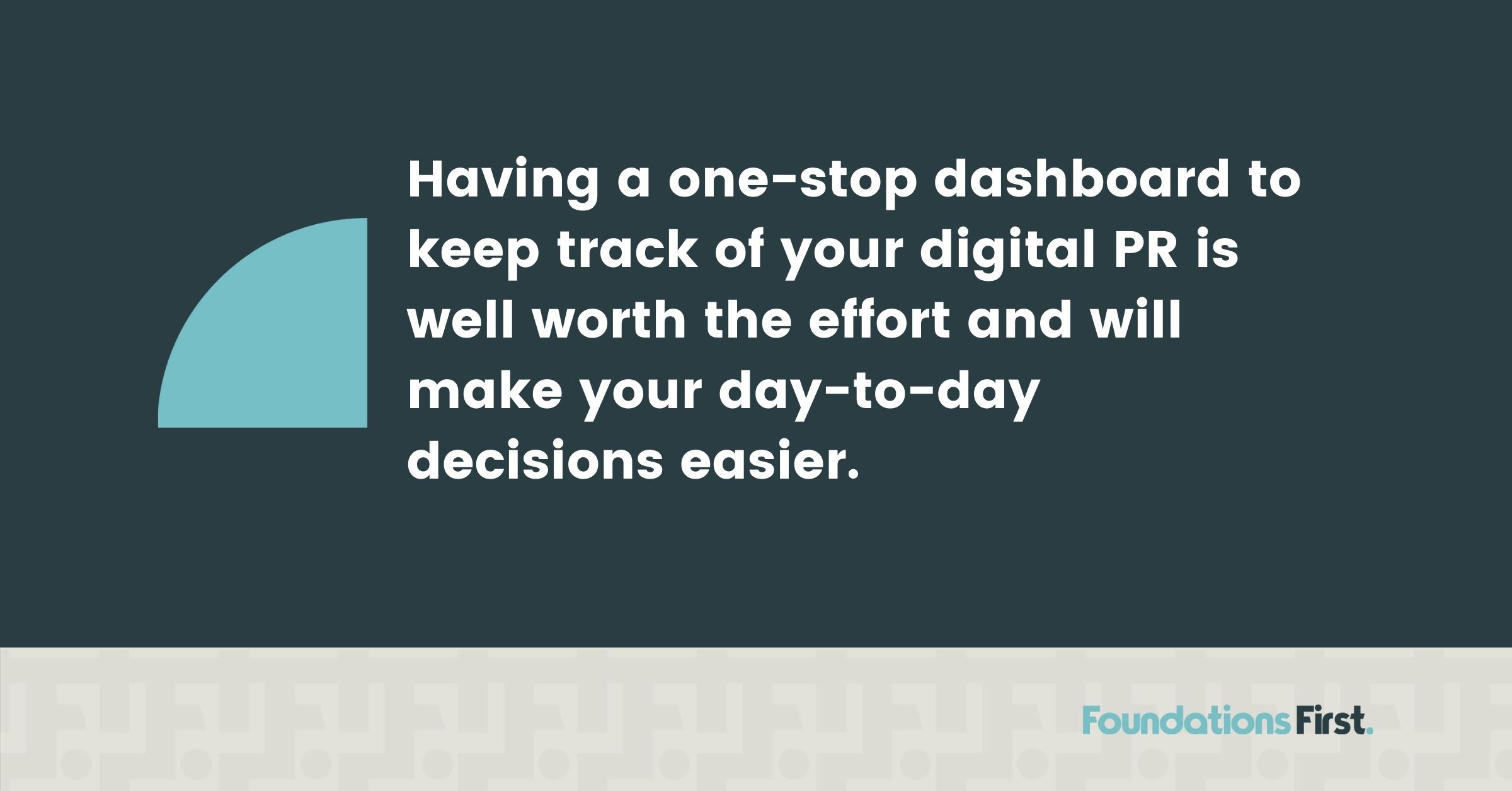
When Databox.com assembled 30 experts to weigh in on how to better utilize Google Analytics’ referral tracking, you can bet they contacted Michelle Tresemer. Co-founder of Foundations First™ marketing, Michelle is what we call our digital stunt brain. She’s known in digital ranks for her down-to-earth advice. We at Foundations First rely on her ability to translate complex digital principles into bite-sized actions anyone can take. In “12 Ways to Analyze Your Referral Sources in Google Analytics,” Michelle and other experts walk us through some tips on how to leverage Google Analytics to help you harness the power of digital PR.
What’s Digital PR?
Digital PR may sound a bit daunting, but it’s simply good old fashion networking. In days of yore, businesses made those connections on golf links or over three-martini lunches. (Okay, that still happens.) But the digital age ushered in a more democratic way to network–digital PR. It’s really building your brand by linking to a wider online audience. Those connections might be through a combo of industry bloggers, influencers, or journalists.
Digital PR is more than creating a name-dropping campaign. It’s about getting and nurturing the right referrals. It’s a long-game process, and one that can be a ton of work. Yet when done properly, digital PR will expand your brand’s digital presence out where your target audience hangs out. Google Analytics’ referral tracking helps you follow your backlinks and social media mentions, so you can analyze what works and what doesn’t.
How to Use Google Analytics to Track Referrals
Obviously your website visitors find you through more than organic searches. Referral traffic tells us when a visitor lands on your webpage after clicking on a link on another source. Google Analytics keeps track of that referral traffic, so you know the sources or sites that link to you, drive traffic, and drive conversions.
Tracking referral sources on Google Analytics is pretty easy, and if you’ve tracked your traffic by channel source, this will be a cakewalk.
1. Simply select Acquisition on the left-hand menu.
2. Select All Traffic.
3. Scroll down to Referrals.
Not only will you find the referring domain or source, but you can also click on that referral domain to see specifics. Like what page did your visitor visit on that domain to find your link? That’s your referral path.
Go Beyond Default Channel Groupings
Michelle encourages marketers to go beyond the Default Channel Groupings. She advises you “Look for any partner websites or press/news organizations that might be linking to you.” You’ll find those that are converting as well as the duds. And, if you’ve provided any opportunities for guest blogs, you’ll be able to see if the time and cash you put into those efforts are driving traffic and conversions back to your website. If they are, keep it up. If not, do more of what actually works!
Leverage Google Data Studio Dashboards
For savvier GA users, Michelle recommends pulling your digital PR efforts into a single Google Data Studio dashboard, where you can more easily get reports that show the results of your efforts. If this sounds like a pain, relax. Foundations First is happy to share a template that will help you get set up.
Michelle says having a one-stop dashboard to keep track of your digital PR is well worth the effort and will make your day-to-day decisions easier. “If we know what’s working we can do more of it. It’s really that simple. But almost more important is figuring out what does NOT work so we can stop wasting precious resources on nurturing digital channels that aren’t bringing in leads.”
How to Create Your Own PR Data Studio Report
- Log into Google Data Studio and save these templates.
Google Sheet
Google Data Studio Report - Next, open up the Google Sheet and add in the urls of your most recent press mentions.
- Open up the Google Data Studio Report and make sure the table in the lower right hand corner is the data used for the report. You’ll also want to update your table and scorecards to pull in the advanced segment you’re about to create.
- Now you’ll want to create an Advanced Segment for just press traffic. Here you can see I’ve named it PR Sources. When you get a press mention simply add the domain of the site and separate the domains with a pipe “|”.
We’re often asked why we don’t just pull in all referral traffic. This is because for this dashboard we want to see press mentions we actively sought out. This way we can look at conversions from active, intentional press rather than directory listings or mentions and referrals that are outside the scope of more traditional PR efforts. Remember, we’re trying to figure out what we’re doing that works and do more of that!
More Expert Tips to Check Out
If you’re looking for more expert tips on how to up your marketing game with GA’s referral tracking, it’s more than worth 15 minutes of your time to devour Masooma Memon’s entire databox.com article. You’ll find advice on how to squeeze even more insights from your digital PR and referral tracking.
We especially love 2, “Learn What Interests Your Audience” under “12 Things You Can Learn from Referral Paths in Google Analytics.”
We Can Help You Figure Out Your Digital Tracking
The Databox piece will no doubt pique your interest in reviewing your Google Analytics’ tracking, and that’s a good thing! If you have questions, we’re always happy to answer quick questions or direct you to one of our Foundations First resources. We love to share checklists, templates, and processes to follow that will help you market more efficiently. If your GA is telling you to make some changes, or if you’re not sure what GA is telling you, we can help you with that as well. Check us out and schedule a consult today!
Foundations First Marketing
Categories
- Analytics and Measurement
- Brand Messaging
- Competitor Analysis
- Content Marketing
- Digital Marketing Strategy
- Digital PR & Events
- Marketing Budgets
- Marketing KPIs
- Marketing News
- Marketing Rock Samples
- Marketing Staffing & Vendors
- Marketing Strategy
- Marketing Tech Stack
- Podcast
- Product Marketing
- Sales Marketing Alignment
- SEO
- Social Media
- Strategic Marketing Partnerships
- Target Markets
- Uncategorized
- Vision & Purpose
- Webmaster








