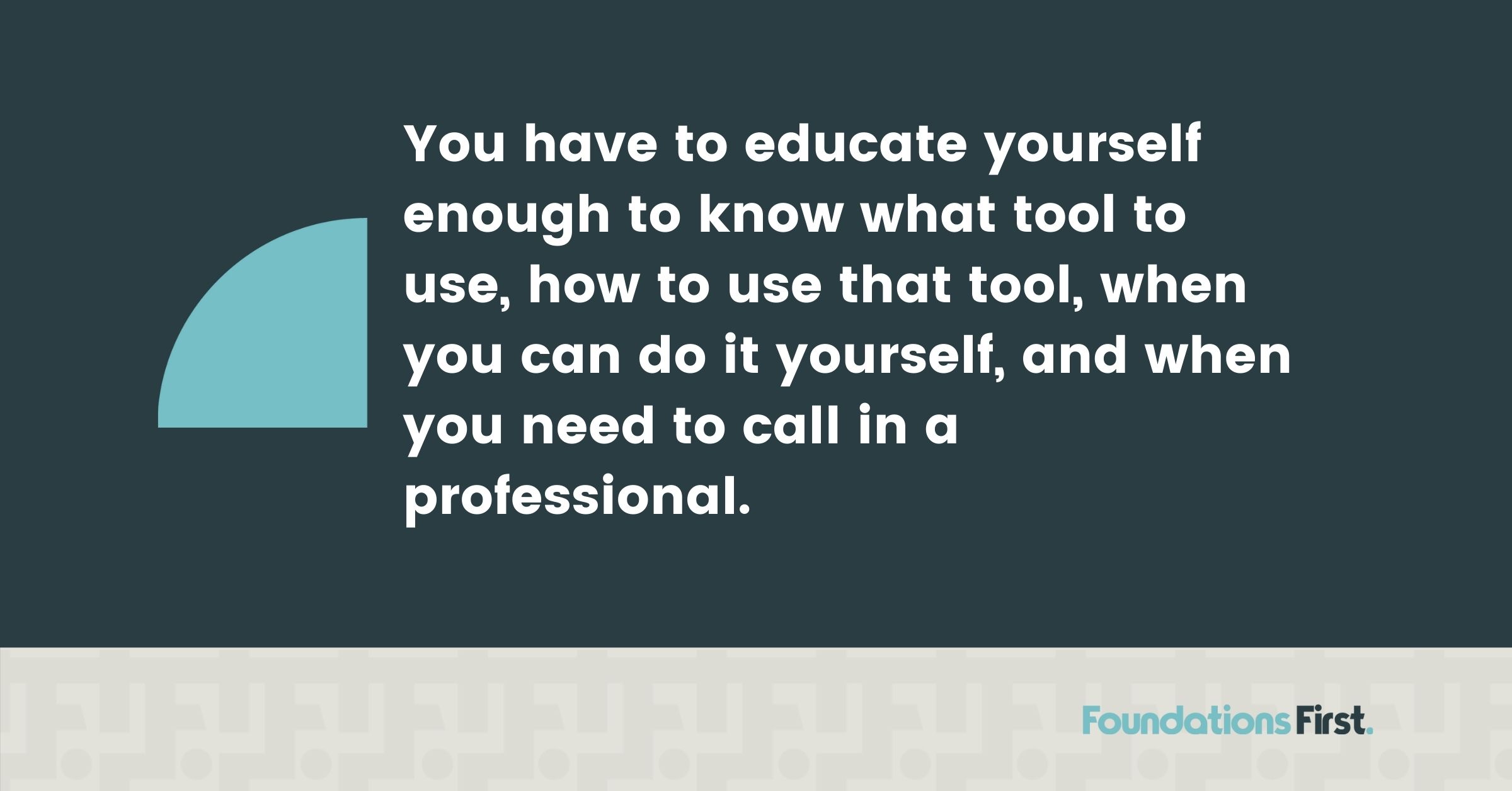The offers never end for small businesses. Spam swamps your inboxes with offers like “Your SEO is Broken! Let us Fix it Now!” Or, “Get 1000 Leads from Social Media Today!” Then there are the “I know a guy…my wife’s brother. Does online ads. Lives in our basement–He’ll fix ya right up!” Even the most caffeinated small business owner doesn’t have time to master digital marketing. So where do you focus your energy? Email? PPC? SEO? A website revamp? Social Media? Analytics? We’re glad you asked. Here is some advice and a quick process to help you figure out what your small business needs to be working on in the next 3 to 6 months.
Digital Marketing Tools
Think of digital marketing tools like tools you’d use to renovate your house. If you’re a DIYer, it’s helpful to know a hammer from a skill saw—not only their functions, but how to use them. Safely. Digital marketing is pretty much the same. You have to educate yourself enough to know what tool to use, how to use that tool, when you can do it yourself, and when you need to call in a professional.
Know enough not to get screwed.
Watch out for ‘siloed advice.’ Your breakers trip every time your coffee pot and hair dryer are on at the same time; clearly, you’ve got electrical problems in your house. But a fix-it guy with a plumbing background tells you it’s humidity from pipes that need replacing. You shell out money for that but then find you have wires arcing behind an outlet. Similarly, if you have a social media expert run a social media audit for you, you’re going to get social media priorities. Cool. But you won’t find out that your website has a ton of broken links or that your SEO is a mess, which, when you apply digital triage, are must-fix priorities!
Let’s open the digital toolbox and identify our tools:
- Email marketing—yeah, that’s where all that spam comes from. Email is kind of an old-school tool, but it’s still pretty darn effective in terms of ROI. Mail Chimp, for example, sent out over 250 billion emails last year. A lot of those users were small business owners. Why? Because its platform is usable and they offer a “forever free” plan where you can send up to 12,000 emails a month to 2,000 subscribers.
- Pay per click (PPC)/Online Advertising—is a way to buy traffic to your website. You pay Google AdWords and Bing Ads every time your ad is clicked. This involves creating a keyword campaign and then bidding on those keyword phrases, so rates vary.
- Search Engine Optimization (SEO)—is making your website as easy as possible for Google or another search engine to read it, so you’ll show up in their search engine results page (SERP). That means that your content, headings, links, and site structure all have to be in tune.
- Website—The most important aspect of your website is usability. Period. Your website should have great design and color, speed, mobile compatibility, accessibility, solid architecture and tech, browser compatibility, useful forms, and excellent content.
- Social Media—Nearly every small business needs to build brand on a small budget. What’s not to love? It’s a free channel with reach! Facebook, Twitter, LinkedIn, and Instagram, to name a few, all allow you to engage directly with your target audience.
- Analytics and Tracking—Analytics presented on handy-dandy dashboards allow you to visualize your successes. You need data to keep track of your most important metrics. Most small businesses start with Google Analytics, which offer you dashboards that help you streamline data and allow you to quickly find the information you need. These are pretty easy to create, customize, and share.
How do I figure out what tool to use or what needs fixing?
Before running out and hiring somebody to answer all your questions for you, try this simple process first:
1. Audit Your Assets
Write down your digital assets: website, social media, email, PPC.
2. Customer Experience
Pretend to be your own customer and “secret shop” yourself.
3. Fix What’s Broken
These are things that could cost you credibility, customers, or conversions.
Go through and write down all your assets according to channel. As you do, you’ll find things that are broken and need fixing.
- What email marketing are you using? Mail chimp? Another? Send yourself all your email campaigns. Here’s where you’ll find broken links that can cost you credibility, customers, and conversions.
- Do you purchase online advertising? Google Adwords? Facebook Ads?
- How’s your website? Look through it. Click on links. Do they all work? Do they all load easily? Can you look at each page easily on your phone?
- What social media platforms do you use? Do you post regularly? Do you engage with followers? Do your social posts actually link to your website? Are your social platforms consistent in style, logo, and image with your website?
After you’ve gone through this process, you’ll find many items not quite right or broken. That’s your list of things to fix in the next 3 to 6 months. Prioritize them according to digital triage principles:
- Broken—get these fixed, stat!
- Okay, but could be better
- Nice to haves